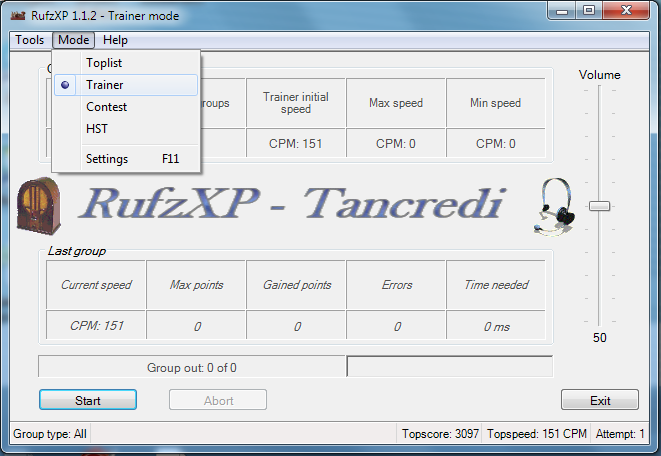 This tutorial shows how to load a custom words file in RufzXP instead of the normal callsigns database.
This tutorial shows how to load a custom words file in RufzXP instead of the normal callsigns database.
- You must already have RufzXP installed in your PC and workable
- Run RufzXP
- Click on "Mode", then click on "Trainer" in the drop down menu
- Click again on "Mode", then click on "Settings", the "Trainer settings" window suddenly pops up
- In the "Trainer settings window" click on "Load callbase", a dialog window pops up to let you select the custom file that you want to load. It must be a plain text file with the ".txt" extension. You can find the custm files that I prepared for you here: Files for Rufzxp and CW Player
- Navigate in your folder structure until you find the custom file that you want to load and select it, then click on "Open" in the same dialog window; the dialog window disappears
- In the "Trainer settings" window, under "session length", you can enter the "Number of groups per attempt"; I would enter 50 or so; alternatively, you might prefer to use the timer
- In the top right part of the "Trainer settings" window, you can select the speed increment that you want: "Fixed" (no increment), "Incremental" (specify the percentage of speed increment in the field below) or "Variable", which is the standard mode for RufzXP
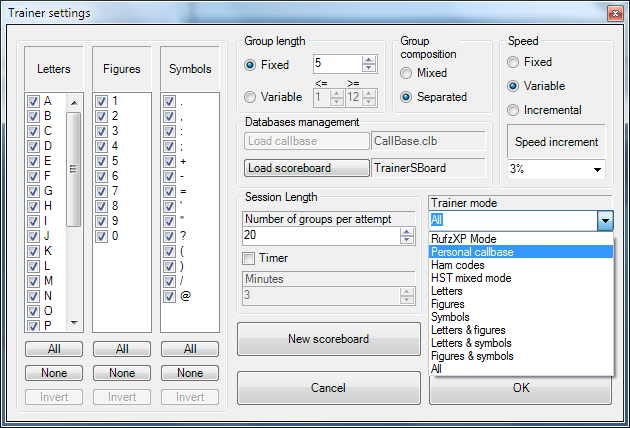
- In the "Trainer settings" window, bottom right part, click on "OK"
- In the RufzXP main window, start a new attempt as usual.
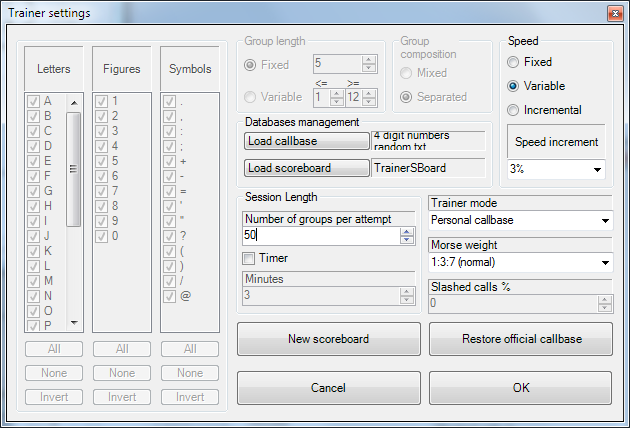
Source: ik1hge