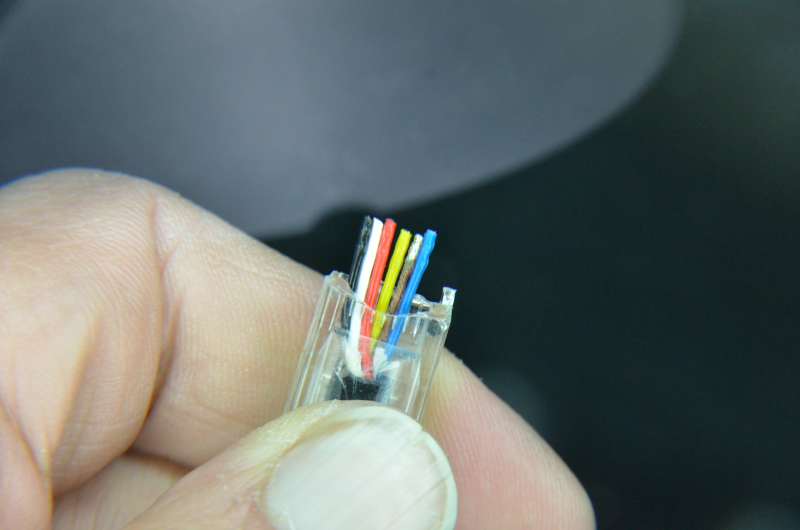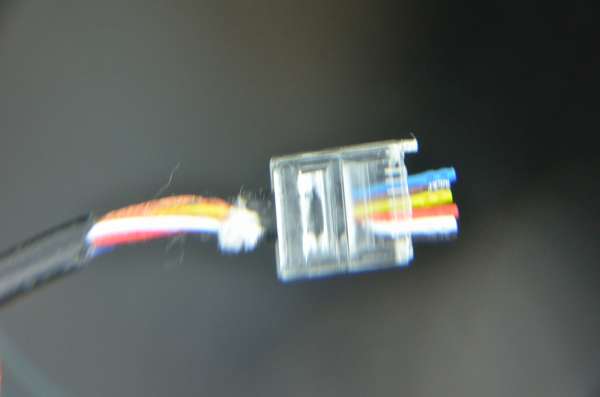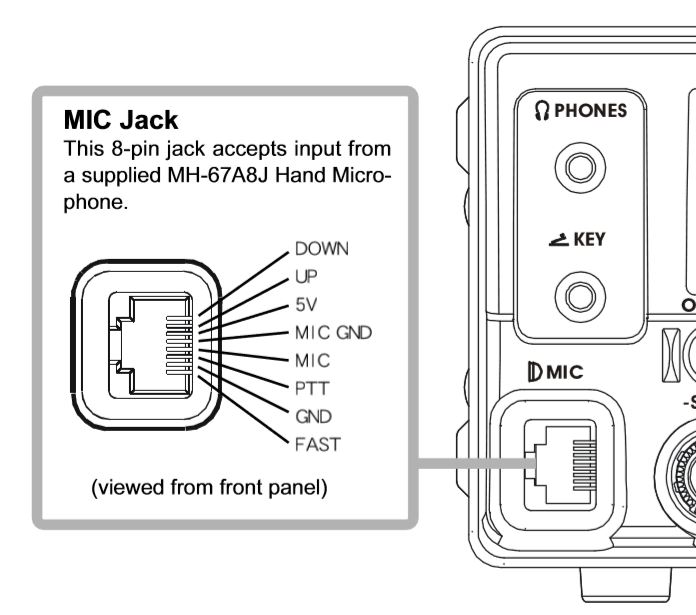Broken connector and damaged mic chord
| Wire color | Function |
| Black | FAST |
| White | GND |
| Red | PTT |
| Yellow | MIC |
| Copper | MIC GND |
| Blue | 5V |
| Not connected | Up |
| Not connected | Down |

- Crimper for RJ45 modular connectors (very cheap in a DIY shop)
- RJ45 connectors (I bought ten pieces for 90 Euro-cents in a DIY shop)
- Cutter
- A caliper or whatever you have to measure a length of 15 mm
- Soldering iron
- Soldering wire
- Five minutes of time

Remove the thick black sheeve for a length of 15 mm. Twist the bare copper wire to make it a little stiffer. You might want to add a very little drop of solder to its tip. Not too much because, if the wire becomes too hard, it won't be crimped. If you removed the connector hood from the cable, put it back where it was.


Enjoy amateur radio!
Source: ik1hge.com
For reproduction of text and images, cite ik1hge.com and provide backlink to this website.